Office 2010 啟用說明 (How to activate Office 2010)
本文件適用對象:
1.已安裝Office 2010 Pro Plus至少一項產品 (不適用於Office 2010試用版,詳見此連結)
2.以預設路徑安裝 (自行指定安裝路徑者,可參考此連結)
步驟一、下載啟用程式,儲存在電腦:

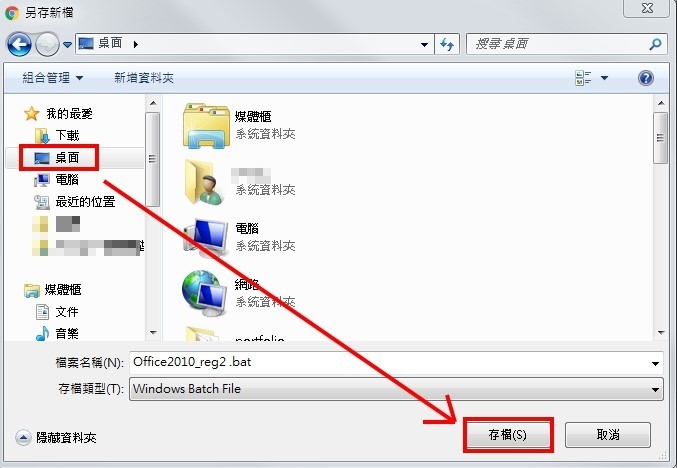
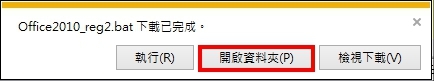
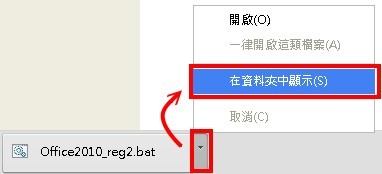
步驟二、
在啟用程式上按右鍵,選「以系統管理員身份執行」。(Windows XP作業系統使用者請點兩下左鍵直接執行)
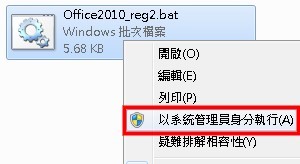
如果過程中出現錯誤訊息,請查看常見錯誤訊息:
4.啟用程式自動關閉
Step1.
Download activation program and save it on the desktop:
Download Activation Program for English/Multi-lan Operation System
Step2.
Right-click on this program and select "Run as administrator".
If error code shows up during the processes, please check Frequent Error codes:
1.0xC004F074
2.CScript error: script module “VBScript” for script “(default installed path)” was not found.
3.0xC004C003
4.Activation Program closes by itself.
Or send the following information and the file "office14rpt.pdf "( on desktop) to software@nccu.edu.tw .
1.Windows OS version;
2.Office installed path.
附件:
